Results tab - From the resident profile, navigate to the results tab. Select New, under the laboratory section.

Adding a New Laboratory Result – After selecting New, the following screen will appear and require manually entered information.
• All fields with a * require information to be input. Please use the following as a guide. (You may need to input different selections, based on your results)
• Please note CHC- In house laboratory has been added to your laboratory library for selection.

• Select, Add detail.
• Select, Add test.

• Fill out Panel/Test Information.
• Use the following as a guide for entry. (Please note, you will have to use the correct name of the Panel/Test or it will not save)
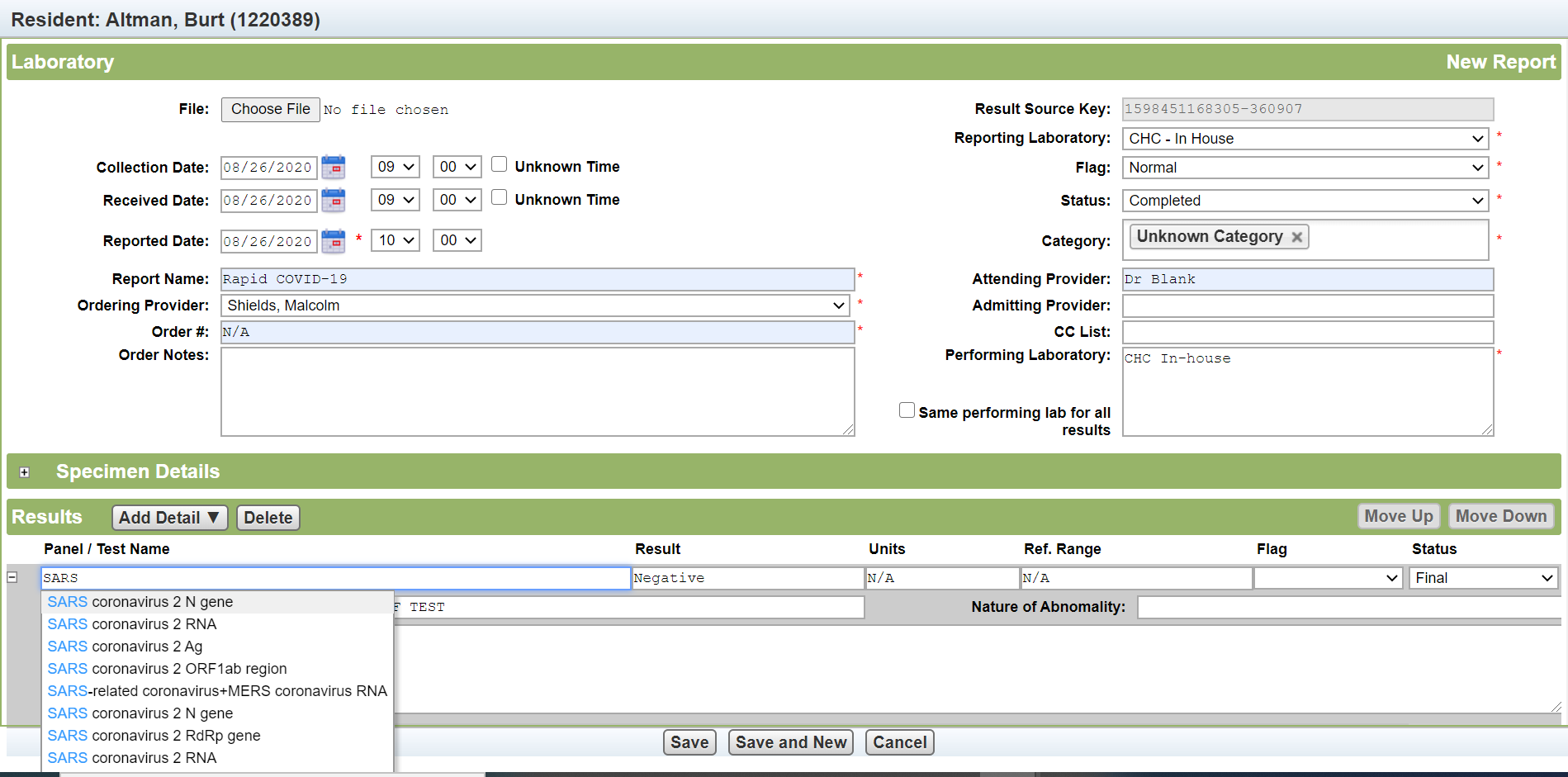
• Press save when complete.

• Lab results will have to be marked as reviewed. (This means results were reported to Physician Services)
Was this article helpful?
That’s Great!
Thank you for your feedback
Sorry! We couldn't be helpful
Thank you for your feedback
Feedback sent
We appreciate your effort and will try to fix the article