Results tab - From the resident profile, navigate to the results tab. Select New, under the laboratory section.

Adding a New Laboratory Result – After selecting New, the following screen will appear and require manually entered information.
• All fields with a * require information to be input. Please use the following as a guide. (You may need to input different selections, based on your results)
• Please note CHC- In house laboratory has been added to your laboratory library for selection.

• Select, Add detail.
• Select, Add test.

• Fill out Panel/Test Information.
• Use the following as a guide for entry. (Please note, you will have to use the correct name of the Panel/Test or it will not save)
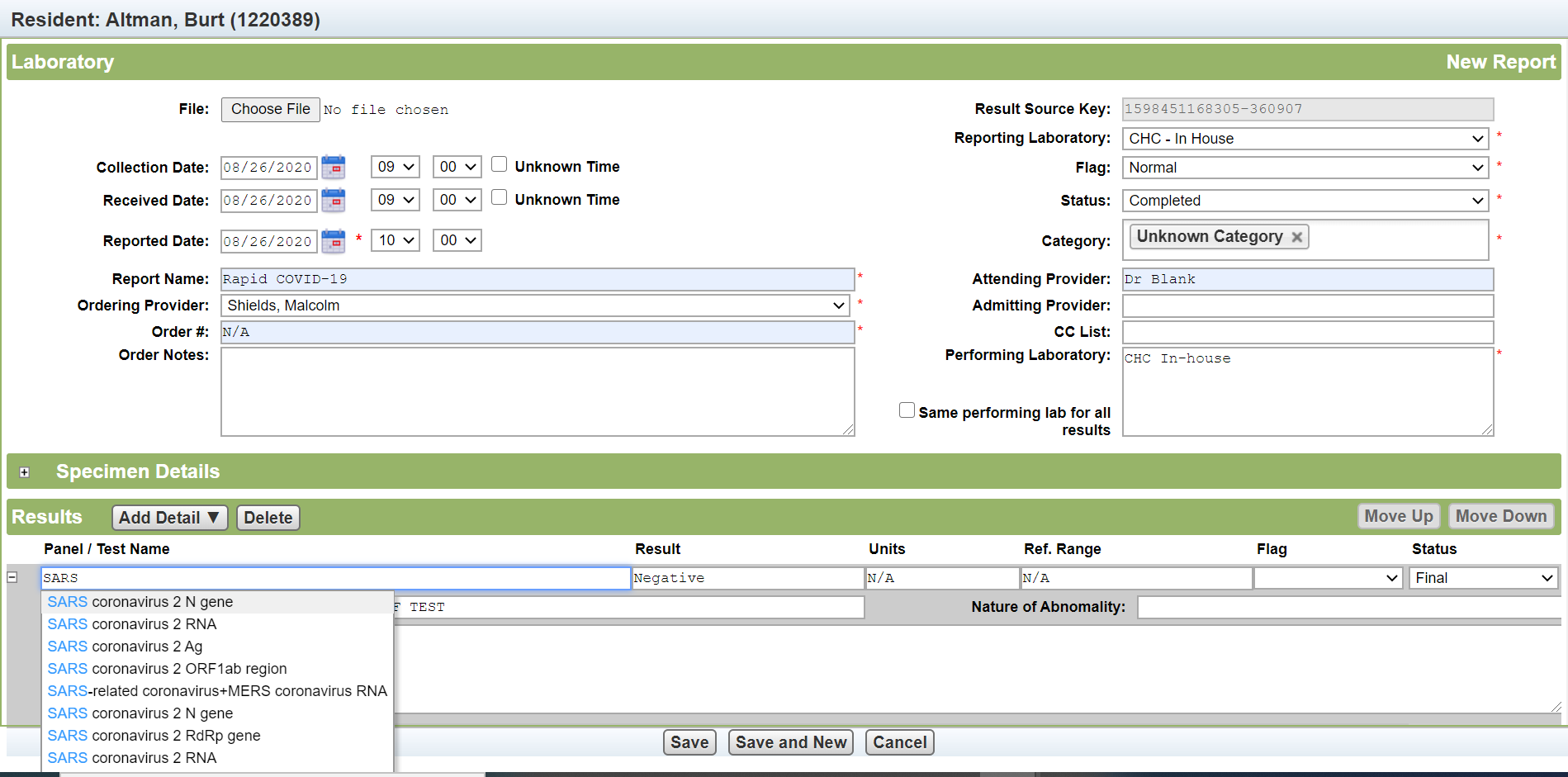
• Press save when complete.

• Lab results will have to be marked as reviewed. (This means results were reported to Physician Services)
